How to Listen
There are so many different ways to enjoy listening to Sunrise Radio. From DAB to Mobile App, here’s how to tune in, wherever you are!
Here are all the ways you can listen to Sunrise Radio
Here are all the ways you can listen to Sunrise Radio
1. Online via Sunrise Radio Website
2. Via the Sunrise Radio National mobile app
3. On Smart Speakers
4. On DAB Digital and Radio
1. How To Listen To Sunrise Radio Online

On the Sunrise Radio Website click the big ‘Listen Live’ button at the bottom of every page right here at sunriseradio.com to hear the live radio stream. It’s a free and easy online listening service
2. How To Listen via Sunrise Radio National Mobile App
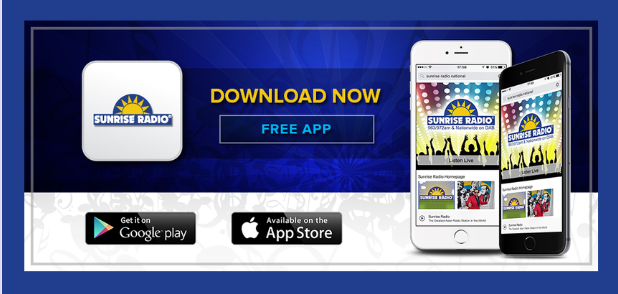
Download and install our free Sunrise Radio National app, and get listening on the go! Whether you want to access free live radio, podcasts, Sunrise Radio Socials, Sunrise Radio YouTube channel, Events, Whats On, or Recently Played playlist – it’s all in one place, wherever you are.
Download Sunrise radio National from the App Store
Download Sunrise radio National from Google Play (Android)
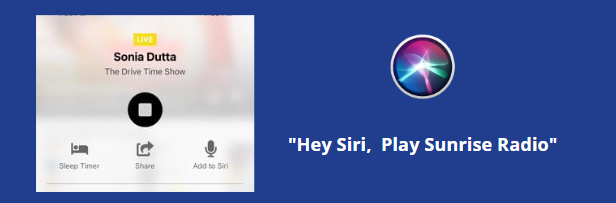
You can also ask Siri on your iPhone or iPad to play Sunrise Radio via the Sunrise Radio National App, Just add the shortcut to Siri within the app
3. How To Listen To Sunrise Radio on Smart Speakers

Just say ‘Alexa, Play Sunrise Radio’ to listen live via the Amazon smart speakers and then sit back, relax and enjoy the Music!
For Google Smart speakers simply say….
“Hey Google, Ask TuneIn to Play Sunrise Radio”
5. Listen To Sunrise Radio On AM and DAB

To listen to Sunrise Radio on AM Frequency simply tune in to 963 or 972 am, To listen to Sunrise Radio on your DAB simply select ‘Sunrise Radio UK’.
London & Greater London (AM Frequency) : 963 /972 am
Nationwide on DAB: Sunrise Radio UK